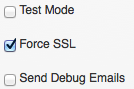Hvernig skrái ég mig inn?
Current members who have paid this year’s dues can go directly to the Login page and enter your Username and Password to get to the member section of the website.
Hvað er notendanafnið mitt eða lykilorð
Go to the login page, and you will see a link to request your username or reset your password.
Hvernig breyti ég notandanafni eða lykilorði
To change your username, log into the members-only section and go to the “your profile” link under the picture. Once there, scroll down to see an edit button.
To change your password, log into the members-only section and go to the “your profile” link under the picture. Once there, hover your mouse over the “your profile” tab. You will see a drop-down box, and in there, you will see the menu item “change password.”
Hvernig verð ég meðlimur?
Til að skoða mismunandi gerðir aðildar skaltu fara á Sækja um net síðu. Þú getur einnig tekið þátt með því að smella á hnappinn hér að neðan. Þegar þú hefur sent inn skráningu þína fyrir aðild færðu tölvupóstskvittun fyrir greiðslu þinni og móttökupóst með upplýsingum um aðild þína.
Hvernig endurnýi ég aðild mína?
Two weeks before your membership renewal is due, you will receive a reminder email that your membership will expire on July 1. Attached is an invoice. You can pay directly from that invoice. Our new member program utilizes recurring billing. If you paid online in 2017, you were set up for auto-renewal. If not, you will need to pay online next year to be set up for auto-renewal.
If you don’t pay directly from the emailed invoice, you may log in to the members-only section and go to the “your profile” tab. Once there, hover your mouse over the “your profile” tab and look in the drop-down box for the menu item “invoices.” Click on invoices, and you can see all your invoices. You can then pay directly from that invoice.
Er greiðsla mín örugg?
Já.
1. Við höfum sett upp SSL öryggisvottorð á vefsíðuhýsingarvettvang okkar.
2. Greiðslutæki okkar fyrir aðild framfylgir SSL við útgreiðslu.
3. You will notice that the http:// changes to https:// on the page where you enter your credit card number.
The IAOMT Forum is where IAOMT members can start communication (in the form of topics) and reply to other members’ threads. Years ago, forums were often referred to as message boards.
Messages posted by members are visible to all other members. Once read, there is the option for other members to post a reply. Thus, a discussion can build up without all members having to be online simultaneously.
Algengasti þráðurinn fyrir félagsmenn okkar verður þráðurinn „Klínískar umræður“. Þegar þú smellir á það sérðu margvísleg efni. Þú getur svarað hvaða þræði sem er. Ef þú ert með spurningu sem ekki hefur verið birt geturðu búið til þína eigin. Þetta er nauðsynlegt tæki fyrir félagsmenn til að ná til og fá aðstoð frá samstarfsmönnum sínum.
To use the forum, you must log in to the members-only section. Then, you will click “forum” in the header menu.
Finnurðu ekki svarið hér?
Sendu okkur tölvupóst á info@iaomt.org eða hringdu í okkur á aðalskrifstofu: (863) 420-6373 eða tækniþjónustu: (816-601-1160) til að fá hjálp.